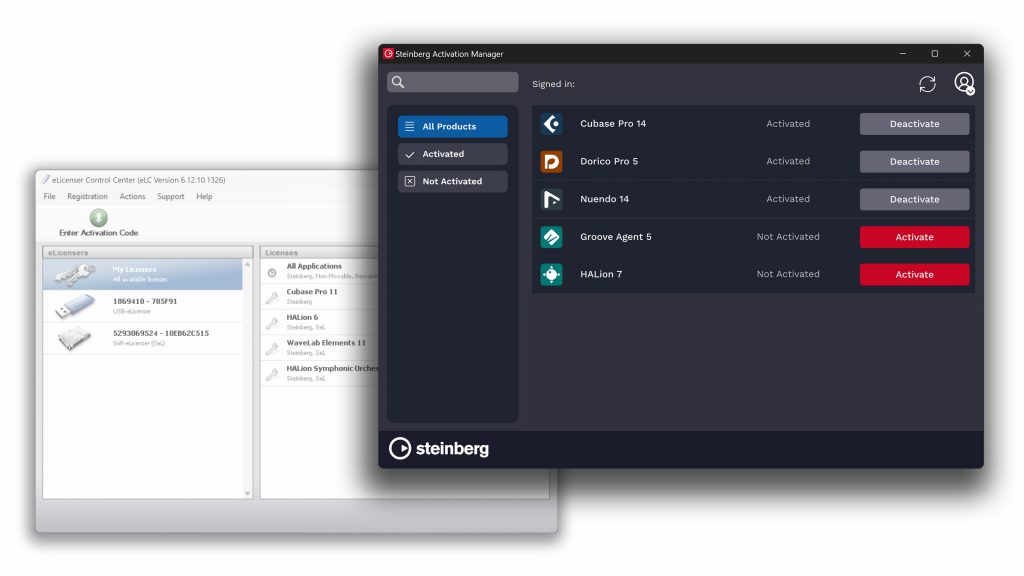Software Review
A Sequencing Playground…
… or a legendary duophonic synth recreated with modern technology
In 1975, Tom Oberheim revolutionized the synth market by creating the original TVS synthesizer – the Two Voice Synthesizer – and with it, he created a true duophonic synthesizer by combining two SEM modules with a keyboard. In this way, he made it possible for musicians to play two completely independent synth voices at the same time, while at the same time being able to create harmonically complete soundscapes. This was a major step for the synth world and among the many musicians who embraced this new technology we find Martin Gore, Adrian Utley, Peter Baumann, Lorn, The Prodigy, and Nils Frahm.

Many years later, in 2015 to be precise, this creation was modernized with, among other things, a step sequencer, better modulation options, and greater control options, while at the same time being careful not to change the unmistakable sonic DNA of the original. Thus the TVS Pro was born.
Oberheim TVS Pro
Now, British software developers GForce Software have recreated this masterpiece of a synth package in the form of a software instrument, which they also call the Oberheim TVS Pro. The instrument was developed in collaboration with Tom Oberheim (unlike a few other companies’ products) and the aim was not only to recreate the depth, warmth and sonic character of the original, but also to be able to retain the genuine sense of innovation that made the TVS Pro a truly extraordinary instrument.
The collaboration with Oberheim already started with the development of the highly successful OB-E v2, and has continued on the beaten track with a focus on authenticity; all parties involved share a passion for being able to create something that is absolutely faithful to the original.
The developers also promise that regardless of whether you are a long-time Oberheim fan or a newcomer to the SEM-based synth world, the TVS Pro will be a tool that you will return to time and time again, for its special sound, its flexibility, and its obvious playability.

At the heart of the Oberheim TVS Pro software are two 16-step sequencers, designed not only for accuracy, but also to provide plenty of room for play. With its fast workflow, easy modulation options and practical control options, TVS Pro becomes a veritable sequencing playground – a place where musical ideas can develop freely and where it pays to experiment. It may be worth remembering that unlike Swedish (the laguage in which this review was originally written) the English language uses the same word for game and play; Play. You play music. And that’s where the Oberheim TVS Pro really fits like a hand in glove.
Furthermore, if you are already a registered user of any of the GForce Oberheim products, you are entitled to a limited-time extra discount. You get your special price by simply logging into your user account, adding TVS Pro to your cart, and going to the site’s checkout. A little thank you from the developers to the old faithful users. Of course, we’re a little extra grateful for this!
Everyone loves the Oberheim Sound
Tom Oberheim is naturally very enthusiastic about the GForce concept. He says: ”Combining two SEMs and a step sequencer has always produced great results – nothing really sounds like it. So, I’m excited to see GForce bring this to life as a virtual instrument so that many more people can discover its unique character.”
An unmistakable sound that is much greater than the sum of its parts…
TVS Pro features two fully modeled SEM synths, each featuring two VCOs with pulse and sawtooth waveforms, two of the legendary Multi-Mode filters, two ADS envelope generators and an LFO. Each component has been carefully emulated to preserve the original’s unique sonic character – even allowing for the small analog “imperfections” that give an analog synth its distinctive, vibrant sound. The developers claim that the end result is the most realistic emulation of a SEM synth yet, while allowing the two voices to interact in a complex, organic way thanks to the duophonic sound architecture. To top it all off, they’ve added an additional VCO that can also act as an LFO, plus separate velocity sensitivity and after-touch for each SEM, something that was missing from the original 1975 release.
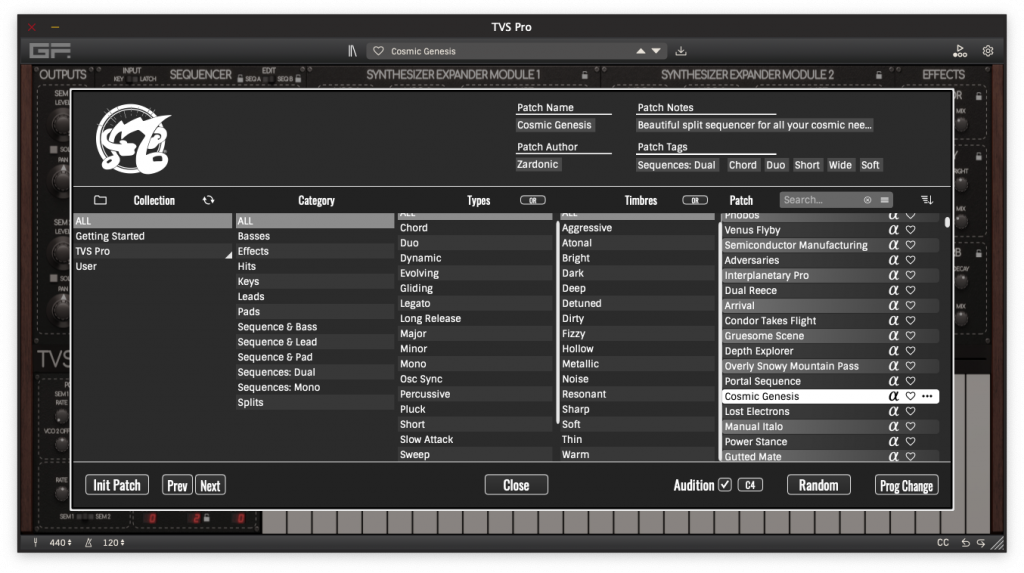
In operation
There are plenty of ways to create your own sounds in TVS Pro. To help you on your way, there is both a downloadable user manual and a 34-minute demo video, where many of the features are illustrated in an educational way (link: please see below!). Both the sequencer part and the sound-generating parts offer lots of functions; the Keyboard Mode function alone offer 17 different configurations. These are divided into Key Modes, Sequencer Modes, and Mixed Modes. There you can decide what the keyboard or sequencer should control, how the two synth parts should act, where the keyboard should be split, and so on. When it comes to the sequencer part, you have lots of possibilities to affect it as well. Sequences can be programmed step by step, recorded via the keyboard, saved, dragged-and-dropped into your DAW, and so on. Of course, you also have a swing function, and you also have a series of buttons to further affect each note.
Here the notes have a gate button, a velocity button, ratchet (determines how many times a note should be re-triggered), and a pan button. There is also a random function and a knob to limit the selection for this randomization. In addition, you can also access the effects sections that offer Phasor, Delay, and Reverb. Really impressive!

When it comes to sound generation, there are knobs for almost everything. And if the ones that appear first aren’t enough, you can flip the sound section by clicking on a triangle in the bottom corner of the synth section and in this way have access to a number of additional functions for, among other things, the third VCO that can also act as an LFO. On the back there are also settings for touch sensitivity and after-touch. You remember that these functions have also been included in the new creation of the old classic, don’t you? As an added bonus, there is of course also a MIDI-learn function for those who want to be able to control everything from a controller keyboard. This function is brought up via the CC button at the bottom of the window. But let’s not turn this into an instruction manual. That is already online and available for download. Let’s create some more music instead.
Of course, it’s always fun to create your own sounds on a synth like this, but GForce has also been kind – and perhaps even foresightful – enough to provide the TVS Pro with a ton of interesting and useful presets – all easily accessible in the excellent preset browser. To begin with, they have included 400 patches that were converted from GForce SEM, and in addition they added another 220 completely new creations. I have to admit that I found it incredibly soothing to just sit around and play with new creations based on the large number of great-sounding and interesting factory sounds. One forgets both time and space…
Summary
To round it all off (yes, I would rather just keep playing with this synth) British GForce Software has once again recreated a real synth classic with the Oberheim TVS Pro. And not only do you recognize and love everything about this synth, the developers have also – in the manner of highly skilled developers – improved a lot of the details and also added new fantastic features.
The Oberheim TVS Pro is without a doubt, just as GForce claims, the most playable SEM synth ever. With its two fat synth voices, and the dual 16-track sequencers, it has everything you loved about the old Oberheim classics, plus a few more features, such as touch sensitivity and after-touch. It was created in cooperation with Tom Oberheim, it is incredibly easy to work with, it sounds absolutely wonderful and it is here and now. What’s not to love about all this? Nothing? Download the demo and make up your own mind. The risk is extremely imminent that you will want to own it, so grab it while the price is as affordable as £33. Or as many users say: “Gforce synths are the only ones I can buy straight away without testing first. They always deliver!”
Links
Here’s a short video that will take you a little bit along the way:
And here is a more in-depth walkthrough:
Download the demo
The trial version of Oberheim TVS Pro is limited to 7 days and offers 60 so-called Alpha Patches from the 635-patch library of factory settings that the full version has to offer.
System Requirements
Apple macOS
System Requirements:
- Intel or Apple Silicon Mac
- macOS 10.13 or above
Formats:
- Intel & Apple Silicon Native.
- Standalone Application
- AudioUnit
- AAX
- VST2
- VST3
Windows
System Requirements:
- 2GHz CPU with 2GB RAM
- Windows 7 and above
Formats:
- Standalone Application
- VST
- VST3
- AAX
DEVELOPER GForce Software
INFO www.gforcesoftware.com/products/tvs-pro
PRICE Normal £66; now £33, for registrered GForce/Oberheim software users: now £24.99 (all prices ex VAT)